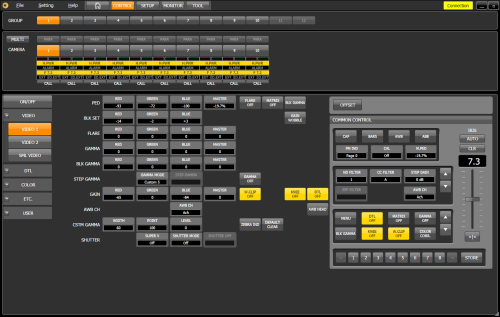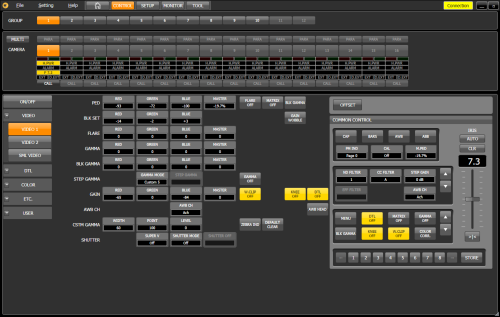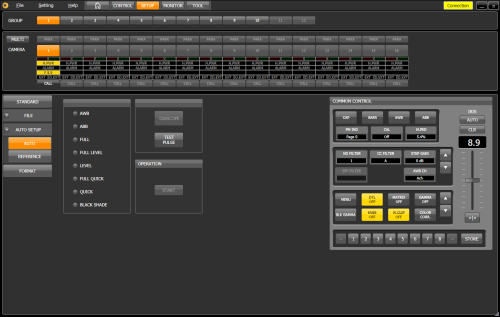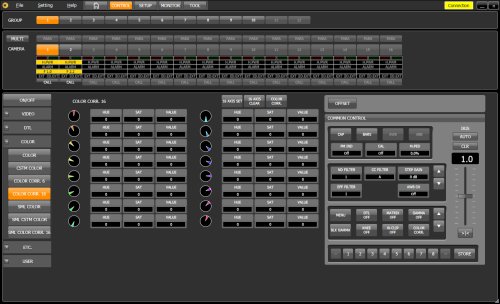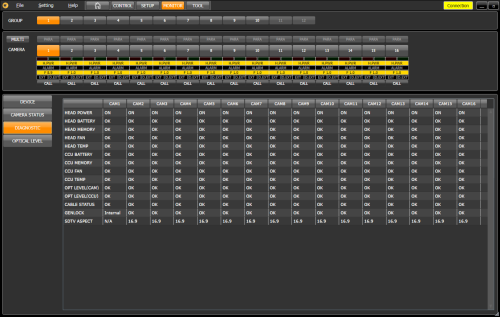VMP
Virtual Master Panel
Virtual Master Panel (VMP) is an application software that runs on a Windows® PC and provides integrated management functions for broadcast cameras over an IP network.
It realizes camera maintenance as an MCP and centralized management by taking advantage of IP network camera control.
* Need to log in to Windows® with administrator authority when installing VMP.
* Some images of application in this document may differ from actual.
* VCP: Virtual Control Panel is also available
Camera Control and Maintenance
VMP has camera control and maintenance functions similar to an MCP.
File Management
User can manage camera files on the PC.
Camera Information Monitoring
Lists and monitors Camera Status, Diagnostics, and Optical Level information.
User Customize
On the HOME launcher displayed at startup and the USER screen of Control category, users can select the functions.
System Structure
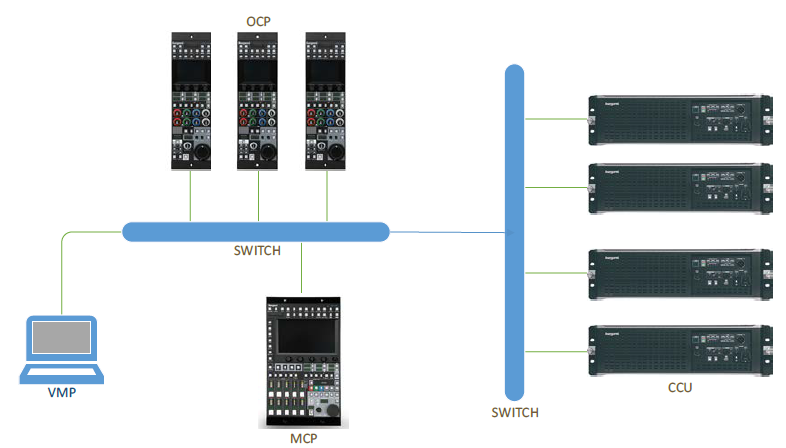
Concept

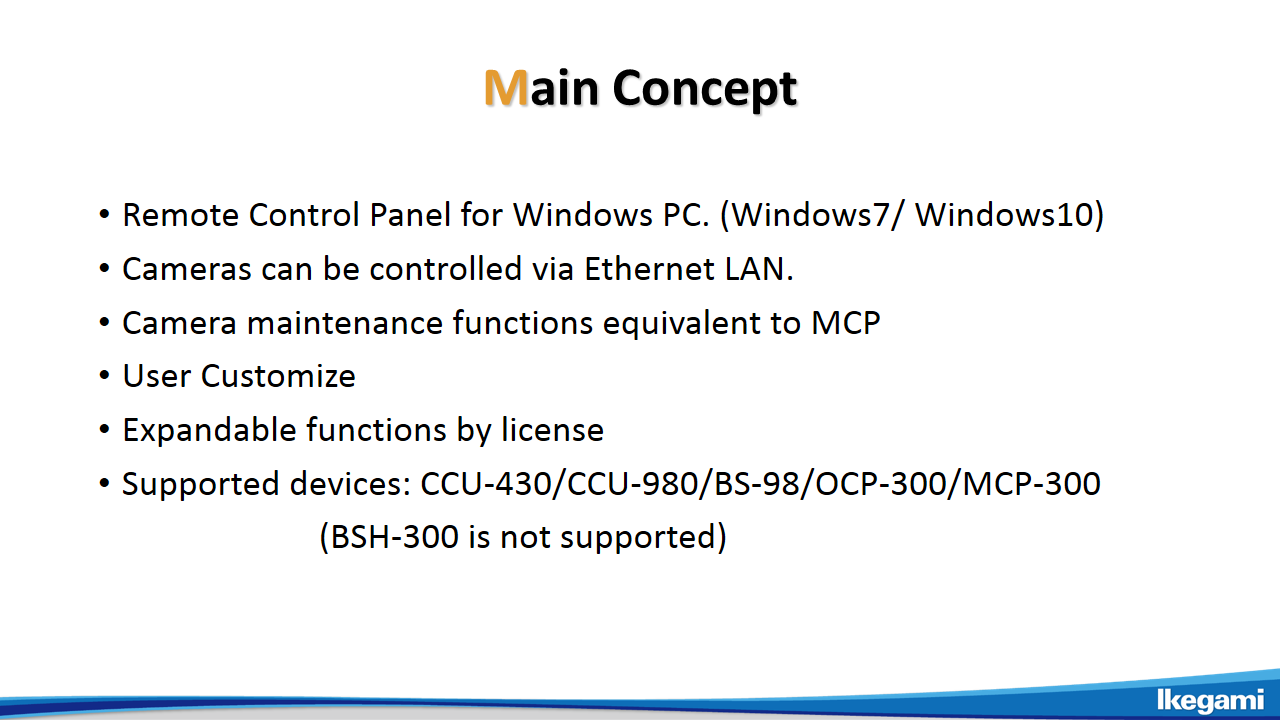
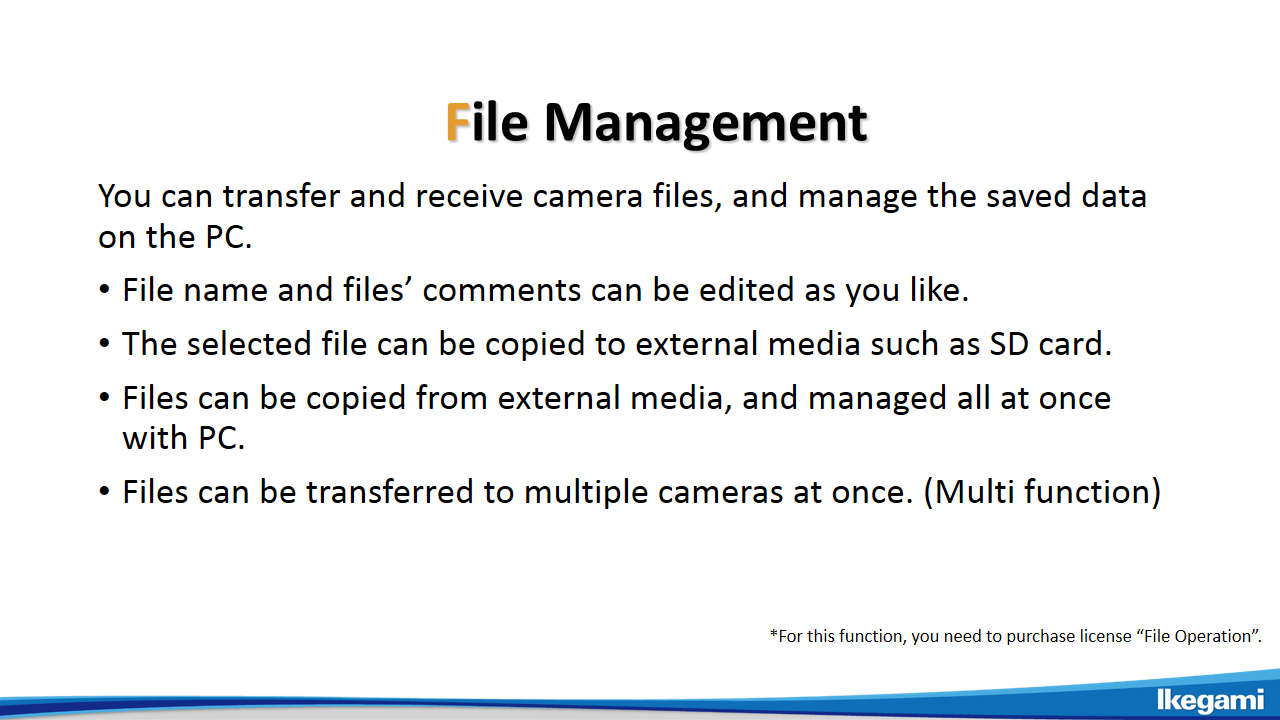
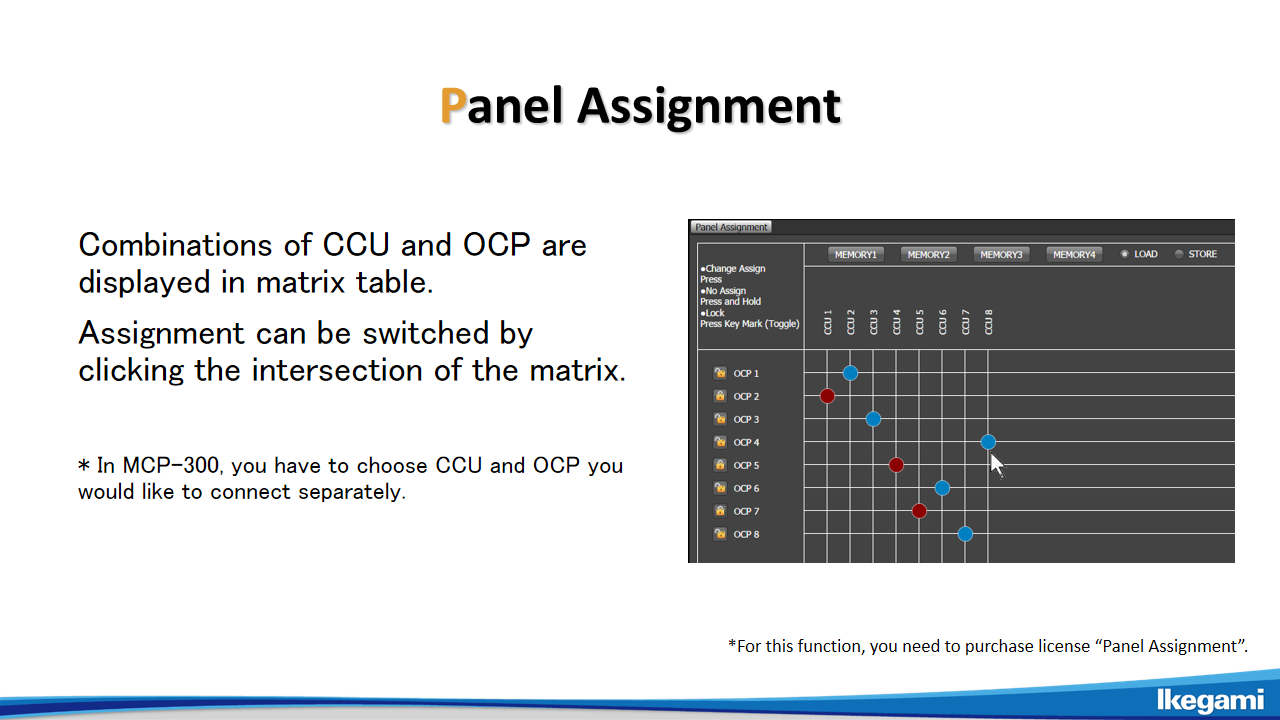
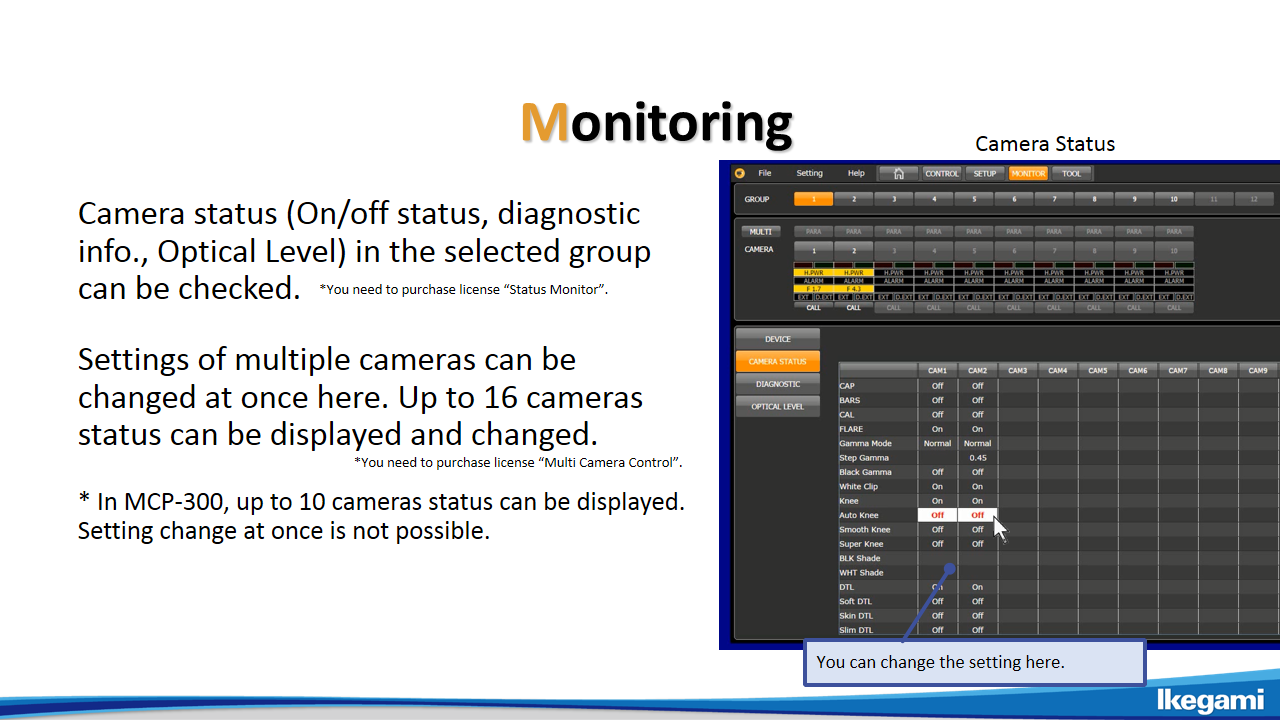
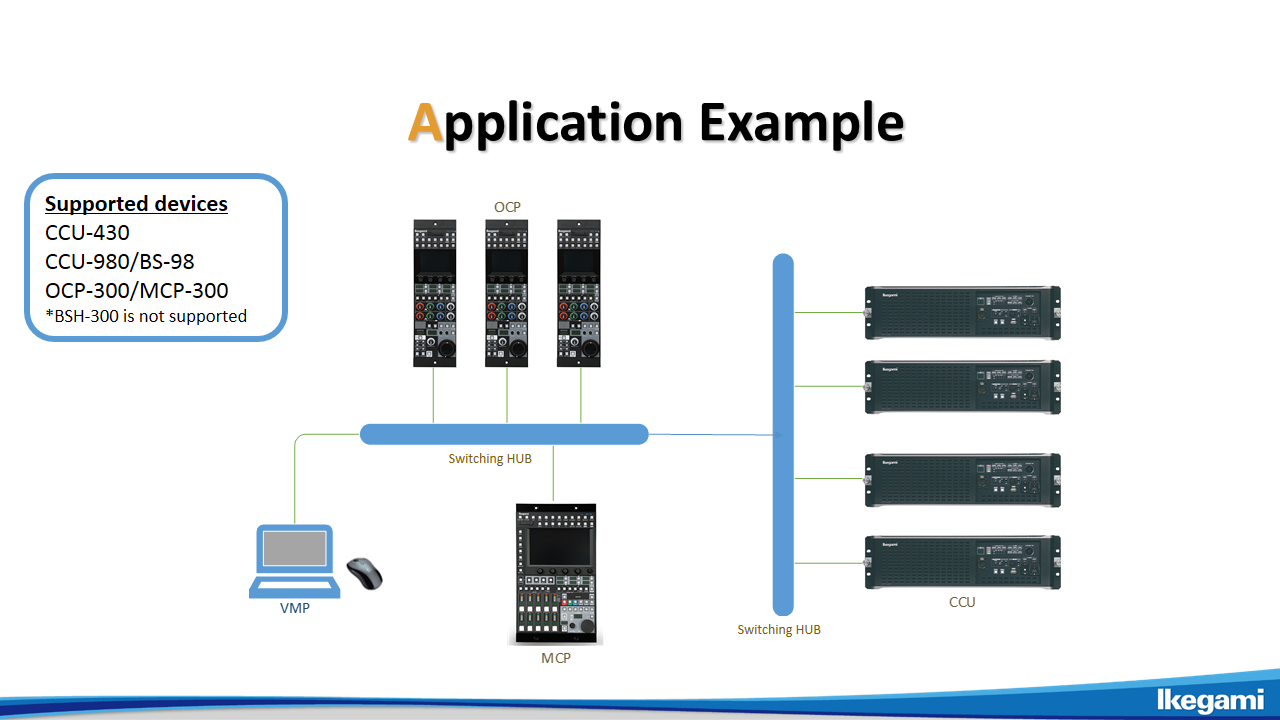
| Operating System | Microsoft Windows® 7 Professional SP1 (64-bit / 32-bit) Microsoft Windows® 10 Professional (64-bit / 32-bit) |
|---|---|
| Runtime | .NET Framework 4.6.2 |
| Processor | 1 GHz or faster 32-bit (x86) or 64-bit (x64) processor |
| Memory | 1 GB RAM (32-bit) or 2 GB RAM (64-bit) |
| Storage | 16 GB available disk space (32-bit) or 20 GB (64-bit) |
| Graphics | DirectX9 graphics device with WDDM 1.0 or higher driver |
| Network | 100Mbps or faster ethernet adapter (wired only) |
| Resolution | 1366x768 or 1920x1080 (recommended) |
- Personal information is required
- Software
To download these information, personal information is required. Click the right blue button to download. :Personal information is not required.